
Cookies aren’t just tasty snacks for our Chief Barking Officer, Remy Bear (pictured above). They are a tool used by software engineers to alter the behavior of the sites with which you interact.
So, how do cookies work? And what exactly is a cookie?
A cookie, to begin with, is just a little packet of information. That information could technically include anything, but these types of data packets typically store some information about you and/or the way you prefer to interact with a website. This information may or may not be encrypted or obscured, but often it isn’t. Many cookies are human-readable. Most importantly, cookies remain within your browser even after you’ve left a website.
Some common information stored in cookies:
| Data point | Why it might be in a cookie |
|---|---|
| Your email | Allows the website to pre-fill the login the next time you visit |
| View Preferences | For example your preferences for light or dark mode |
| Authentication Token | These help keep you logged in if you use the “back” button or leave the site and return in a few minutes |
| Tracking IDs | These are the ones that follow you for targeted advertisement. |
A given site can save many cookies with small bits of information (like {“theme”: “dark”}), or they can be much larger. There’s no “standard” way to do it, so each site’s developers might do something a little different. But in general, there are three buckets of cookies.
| Functional | Convenience | Marketing |
|---|---|---|
| These are typically labeled as “strictly necessary”. And if you don’t allow them, the site will be broken. | These are non-critical, but often make it easier for you to return to the site with your preferred settings | These are cookies that are used to follow you around the web with advertisements. You definitely DON’T need these, and they almost always benefit the company more than you. |
So, are cookies BAD? Well… not necessarily.
Let’s check out an example that’s relatively benign. The AbsolutelyNothing.io website uses cookies (gasp, Kyle, you’re such a hypocrite!). I’ve attached a screen recording below, but this is how we use a cookie.
The first time you visit our site, you’ll be presented with a popup that asks if you would like to subscribe. If you dismiss this popup by clicking or tapping the “X”, we create a cookie called popup_form_dismissed_1 with the value of 1 (that’s computer geek slang for yes/true). When you reload the page, the website can detect that you’ve already dismissed the banner and won’t show it again. Voila, our use of the cookie ensures that you don’t see the same banner every time you visit our site!
If we delete the cookie and reload the page, the banner will reappear! This is a simple and convenient use of a cookie. We don’t use it to track you on other websites, and our site definitely doesn’t require it to function; it merely makes our site less annoying with constantly appearing pop-ups.
You might also notice there is a column called “Expires.” This cookie will delete itself in 7 days. This is useful in case you didn’t intend to click the “X”.
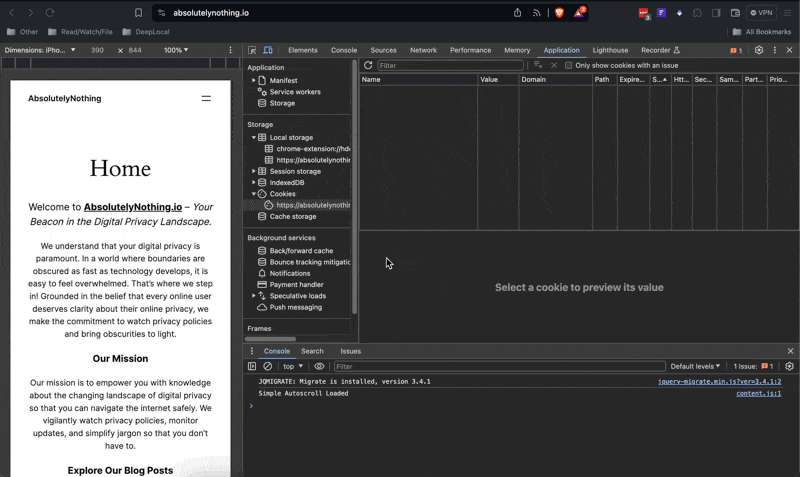
We believe this is an excellent and appropriate use of a cookie. However, there are certainly more nefarious uses of cookies, and we’ll delve into those as we start looking at the policies of sites other than ours. Stay tuned and share this newsletter with your friends!